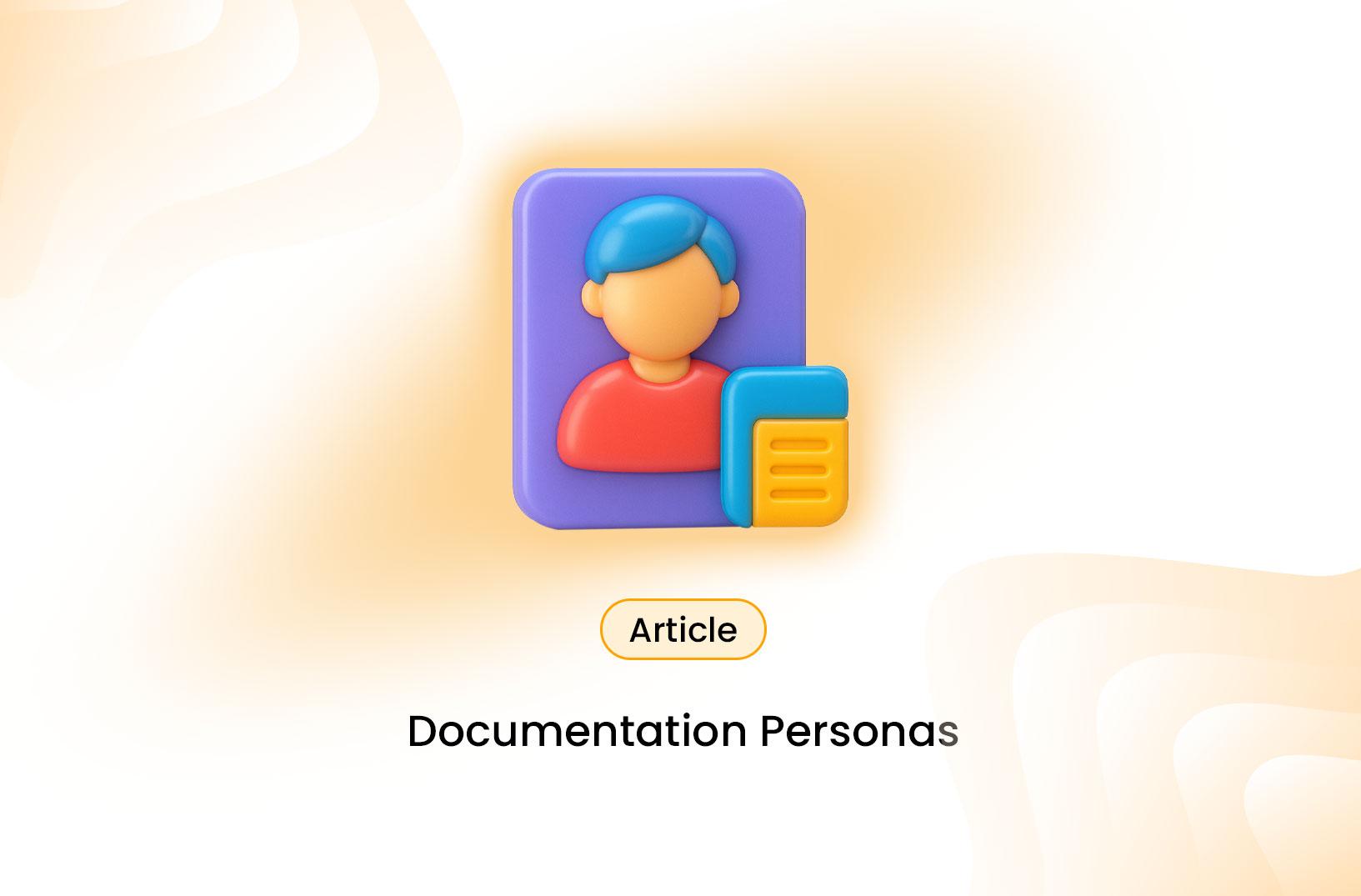WordPress powers over 40% of websites worldwide, and for good reason. It's flexible, customizable, and beginner-friendly, making it a perfect choice for launching a blog. But how do you go from installing WordPress to running a blog that attracts readers and grows over time?
Why WordPress?
- Flexibility: Supports everything from personal blogs to full-scale business websites.
- Customization: Thousands of free and premium themes and plugins.
- SEO-Friendly: Clean URLs, plugins like Yoast SEO, and mobile-ready designs.
- Ownership: With a self-hosted WordPress.org site, you fully control your content.
Set Up Hosting and Domain
To start, you need a foundation:
- Choose a domain name: Make it short, memorable, and relevant to your niche.
- Select hosting: Options like Bluehost, SiteGround, and Hostinger offer WordPress-optimized plans.
- Install WordPress: Most hosts offer one-click installs. Within minutes, your site is live.
Tip: Pick a hosting provider with strong uptime, fast speeds, and good customer support.
Pick a Theme
Your blog’s design starts with a theme:
- Browse free themes in the WordPress Theme Directory.
- Or explore premium themes on marketplaces like ThemeForest or Elegant Themes.
- Look for a responsive theme (works on mobile), with good reviews and ongoing support.
Customization: Use the WordPress Customizer to tweak colors, fonts, and layouts to match your brand.
Install Essential Plugins
Plugins add functionality to your blog. A few essentials:
- Yoast SEO or Rank Math — for optimizing posts for search engines.
- Akismet Anti-Spam — to protect your comment section.
- Jetpack — for security, backups, and performance.
- WP Super Cache or W3 Total Cache — to speed up your site.
- Elementor — a drag-and-drop page builder for custom layouts.
Install only what you need. Too many plugins can slow down your site.
Create Core Pages and Categories
Before writing blog posts, set up essential pages:
- About: Share your story and blog's purpose.
- Contact: Allow readers or clients to reach you.
- Privacy Policy & Terms: Important for legal compliance.
Then, create blog categories (e.g., Travel, Recipes, Tutorials) to organize your content.
Write and Publish Your First Posts
Now the fun part, content creation:
- Start with cornerstone content: in-depth guides that represent your blog's main topics.
- Use engaging titles and clear formatting.
- Add images, subheadings, and bullet points to improve readability.
- Always include a call to action (e.g., “Leave a comment” or “Subscribe to the newsletter”).
Optimize for SEO
A successful blog is discoverable:
- Keyword research: Find terms people are searching for.
- On-page SEO: Add keywords in titles, headings, and meta descriptions.
- Internal linking: Connect related blog posts.
- Image optimization: Compress images and use descriptive alt text.
Tip: SEO takes time. Consistency is key.
Promote Your Blog
Don’t wait for traffic to come on its own. Promote your posts:
- Share on social media platforms (Twitter, LinkedIn, Instagram, Pinterest).
- Join communities in your niche (forums, Facebook groups, Reddit).
- Start an email newsletter to connect directly with your audience.
- Collaborate with other bloggers through guest posts or link swaps.
Maintain and Grow
A successful blog is always evolving.
- Update old posts with fresh information.
- Monitor site performance with Google Analytics.
- Back up your site regularly.
- Stay engaged with your readers through comments and emails.
Conclusion
Building a WordPress blog isn't just about setting it up — it's about growing it step by step into something that brings value to readers and opportunities for you.
By following this roadmap — from choosing hosting and themes to creating content, optimizing for SEO, promoting, and monetizing — you'll be well on your way to turning your WordPress blog into a long-term success.